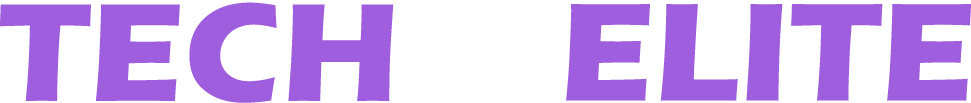Remote work laptop has become a cornerstone of professional life, and having the right tools is essential for productivity and success.
At the heart of your remote work setup is your laptop, a device that needs to balance performance, portability, and practicality.
In 2025, as technology evolves rapidly, selecting the best laptop for your needs involves understanding the latest trends, specifications, and features that cater to modern work requirements.
This guide provides an in-depth look at how to choose the best laptop for remote work, helping you navigate the myriad options available and make an informed decision that enhances your efficiency and comfort.
Whether you’re a designer, programmer, writer, or manager, the right laptop can empower you to work seamlessly, communicate effectively, and stay connected.
By evaluating your unique needs, analyzing technical specifications, and considering factors like battery life, security, and connectivity, you can identify the perfect device that meets your professional demands.
Let’s delve into the critical aspects of choosing the best laptop for remote work in 2025.
Guide to Choose the Best Laptop for Remote Work

Defining Your Needs
Before exploring specific laptop models or specifications, it’s essential to define your needs based on the nature of your work and usage patterns.
This foundational step ensures that the laptop you choose aligns perfectly with your professional requirements.
Understand Your Work Type
The type of work you do heavily influences the specifications and features you’ll prioritize.
Here are some examples:
Creative Professionals:
If you’re a graphic designer, video editor, or 3D artist, you’ll need a laptop with a powerful GPU, ample RAM, and a high-resolution display for precise color accuracy and smooth rendering.
Writers and Content Creators:
For writers, journalists, or bloggers, a lightweight laptop with an ergonomic keyboard, long battery life, and a crisp display to reduce eye strain is ideal.
Developers and Programmers:
Developers may require a laptop with a fast processor, sufficient RAM, and support for multiple monitors to run virtual machines, coding environments, and debugging tools.
Business Professionals:
If your work involves managing teams, attending video calls, and analyzing data, prioritize laptops with excellent webcams, microphones, and multitasking capabilities.
Software Requirements
Make a list of the software and applications you frequently use. Check their system requirements to ensure the laptop you choose can handle them seamlessly.
For instance:
- Adobe Creative Suite or similar software demands high-end specs.
- Programming tools like Visual Studio, PyCharm, or Xcode benefit from fast CPUs and SSDs.
- Collaboration tools like Microsoft Teams, Zoom, and Slack require robust connectivity and audio-visual capabilities.
Key Specifications to Consider
Understanding the technical specifications of a laptop is crucial.
Here’s a breakdown of the most important aspects to evaluate:
Processor (CPU)
The processor is the brain of your laptop, determining its speed and multitasking capabilities.
In 2025, the latest processors deliver unmatched performance:
- Intel Core i5/i7 or AMD Ryzen 5/7: These are ideal for general productivity tasks like document editing, web browsing, and video conferencing.
- Intel Core i9 or AMD Ryzen 9: These high-performance processors are designed for demanding tasks such as video editing, 3D rendering, and large-scale data analysis.
RAM (Memory)
RAM plays a critical role in multitasking and handling complex applications.
- 8GB RAM: Suitable for light to moderate tasks, such as browsing and writing.
- 16GB RAM: Ideal for professionals who frequently multitask or use memory-intensive software.
- 32GB or more: Necessary for tasks like video editing, 3D modeling, or running virtual machines.
Storage
In 2025, Solid State Drives (SSDs) are standard due to their speed and reliability.
- 256GB SSD: Minimum for basic needs.
- 512GB SSD: Provides ample space for professionals.
- 1TB SSD or more: Recommended for those working with large files, such as high-resolution videos or extensive datasets.
Display
The display quality affects your visual experience and productivity:
- Screen Size: A 15-inch screen offers a balance between portability and workspace, while a 13-inch model is more compact, and a 17-inch is better for tasks requiring a larger display.
- Resolution: Opt for at least Full HD (1920 x 1080). For creative work, a 4K resolution display is ideal.
- Panel Type: IPS panels provide accurate colors and wide viewing angles, crucial for designers.
Battery Life
Battery life is a critical consideration for remote work. Look for laptops that offer at least 8-10 hours of battery life to ensure you can work uninterrupted, even during power outages or while traveling.
Connectivity and Ports
Having versatile connectivity options is vital for remote workers:
- USB-C, HDMI, and Thunderbolt ports: Essential for connecting external monitors, docking stations, or other peripherals.
- Wi-Fi 6E or Wi-Fi 7: Offers faster and more reliable internet connections.
- Bluetooth 5.3: Ensures seamless connectivity with wireless devices like headphones and keyboards.
Build and Portability
The laptop’s weight and build quality significantly impact its portability:
- Lightweight Design: A laptop under 4 pounds is easier to carry around.
- Durable Construction: Look for models with certifications like MIL-STD-810G, which indicates resistance to drops, shocks, and extreme conditions.
Operating System Options
Choosing the right operating system (OS) depends on your preferences and professional needs:
- Windows 11 Pro: Offers broad compatibility and features tailored for multitasking and enterprise use.
- macOS Ventura/Monterey: Ideal for creatives and users in the Apple ecosystem.
- Linux (Ubuntu, Fedora): Best for developers and IT professionals due to its flexibility and customization options.
Enhanced Audio-Visual Features
For remote workers frequently attending video conferences or webinars, high-quality audio and visual features are crucial:
- Webcam: A 1080p webcam ensures clear video quality during calls.
- Microphone: Look for noise-canceling microphones that reduce background noise for clearer communication.
- Speakers: Built-in speakers with good audio quality enhance your overall experience.
Security Features
Data security is a top priority for remote workers.
Modern laptops come equipped with features like:
- Biometric Authentication: Fingerprint readers or facial recognition add an extra layer of security.
- TPM 2.0 Chip: Ensures data encryption and protects sensitive information.
- Physical Webcam Shutter: Protects your privacy during non-working hours.
Budget Considerations
Your budget plays a crucial role in narrowing down your options:
- $500-$1000: Entry-level laptops suitable for students or light tasks.
- $1000-$2000: Mid-range options for professionals needing robust performance.
- $2000+: Premium laptops with cutting-edge technology for demanding applications.
Recommended Laptop Models for 2025
Here are some top picks categorized by budget:
Budget-Friendly
- Acer Swift X: AMD Ryzen 5, 16GB RAM, 512GB SSD.
- HP Pavilion Aero 13: Compact and lightweight with excellent performance.
Mid-Range
- Dell XPS 13 Plus: Renowned for its sleek design and reliable performance.
- Lenovo Yoga 9i: A versatile 2-in-1 laptop with a stunning display.
High-End
- Apple MacBook Pro M3: Exceptional performance and battery life for creatives.
- Microsoft Surface Laptop Studio 2: A powerful and innovative option for multitasking.
Additional Tips for Choosing the Best Laptop
- Warranty and Support: Invest in extended warranties or accidental damage protection plans for peace of mind.
- Accessories: Consider ergonomic accessories such as a wireless mouse, external keyboard, or laptop stand.
- Eco-Friendly Options: Choose energy-efficient laptops with certifications like ENERGY STAR to reduce your carbon footprint.
EXPLORE MORE AT: TechoElite
Conclusion
Selecting the best laptop for remote work in 2025 involves a careful balance of performance, portability, and practicality.
By evaluating your specific needs, analyzing key specifications, and considering factors like security, connectivity, and budget, you can make a choice that enhances your productivity and aligns with your professional goals.
With the right laptop, remote work becomes a seamless and enjoyable experience, empowering you to achieve success from anywhere.